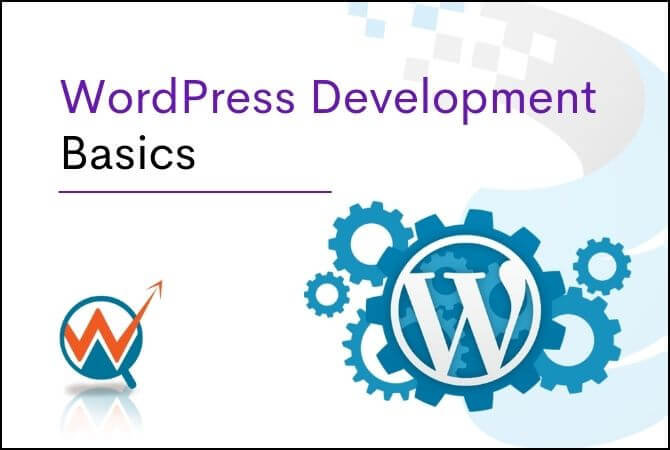Become an Expert in Graphic Designing
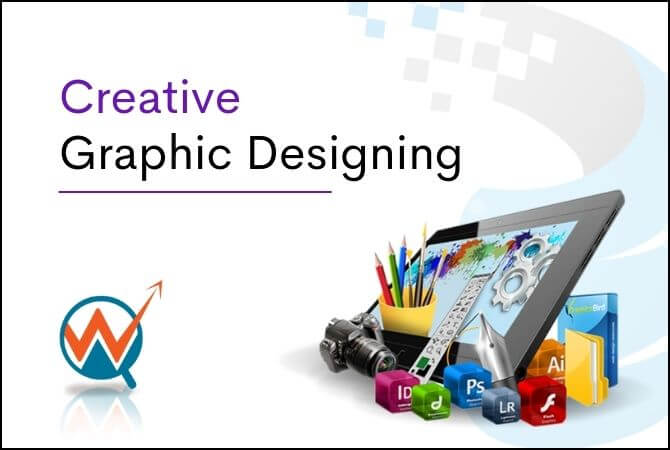
₹ 12,000 ₹ 24,000 50% off
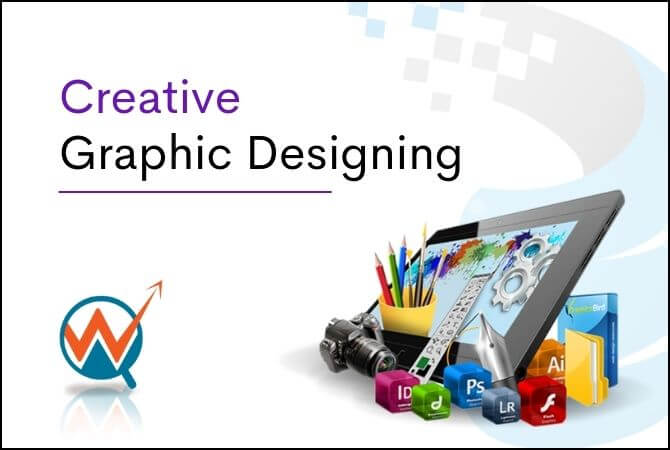
Course Span
2 months
100+ Companies
Job Assurance
100% Standard
Study Material
Assisting Language
Tamil & English
50%
Salary Hike
Course Details
You’ll learn,
Graphic design Theories
- Colour Theory
- Design Logos
- Composition & layout rules
- Creative Thinking
- Packaging Design
- Branding Design
- Social Media Design
- Website Design
- How to use type & fonts properly?
- How to use Canva, Photoshop and Illustrator?
- How to use XD and Figma?
- How to export your designs in different format?
- Speed up workflow & performance as well
- How to satisfy clients easily?
Photoshop and Illustrator
- Create social media post images
- Create stunning typography
- Create popular visual styles
- Create distorted images
- Create graphics from scratch
- Retouch photographs like a professional Create postcards and posters
- Advertisements and flyers
- Change the color in photographs or images
- Create text and build logos
- Build multipage banners
- Remove, clear and cut images of people & products
- Create realistic shadows, duotone images
- You will create images with an anaglyph effect
Canva
- Graphic design application in Canva
- Useful features of Canva and how to master them
- Social media graphics and eBooks
- Master Canva grids
XD
- Complete website design testing and building.
- Own project to your portfolio.
- Understand fonts & colors learning.
- Interactive prototype designs.
- Realistic prototype with micro-interactions.
- Receive professional feedback & comments.
- Learn how to export production-ready assets.
- Realistic oil painting conversions and add halftone effects
- You will bend images to reveal background images
- Build 3D texts
- Design your own graphics, without prior experience
- Draw beginner to advanced shapes and icons
- Learn key skills of Illustrator
- Master advanced Illustrator tools and techniques
- Export your projects web design projects
- Recreate hand drawings
- Learn the secrets to choosing color combinations
- Paper cut effect
- Create many different icons styles
- Build wallpaper or fabric designs
- Canva power advanced layouts
- Template the smart way to create final reusable assets
- Social Media Marketing content planner directly from Canva
- Pair Canva with Photopea for advanced photo-editing options
- UX brief & persona and create wireframes
- Study on premade UI kits.
- Learn the techniques by UX professionals
- Learn to communicate with UX design professionals.
- Pick the correct fonts and choose the correct colours
- Learn correct sharing format.
You’ll learn,
Graphic design Theories
- Colour Theory
- Design Logos
- Composition & layout rules
- Creative Thinking
- Packaging Design
- Branding Design
- Social Media Design
- Website Design
- How to use type & fonts properly?
- How to use Canva, Photoshop and Illustrator?
- How to use XD and Figma?
- How to export your designs in different format?
- Speed up workflow & performance as well
- How to satisfy clients easily?
Photoshop and Illustrator
- Create social media post images
- Create stunning typography
- Create popular visual styles
- Create distorted images
- Create graphics from scratch
- Retouch photographs like a professional Create postcards and posters
- Advertisements and flyers
- Change the color in photographs or images
- Create text and build logos
- Build multipage banners
- Remove, clear and cut images of people & products
- Create realistic shadows, duotone images
- You will create images with an anaglyph effect
- Realistic oil painting conversions and add halftone effects
- You will bend images to reveal background images
- Build 3D texts
- Design your own graphics, without prior experience
- Draw beginner to advanced shapes and icons
- Learn key skills of Illustrator
- Master advanced Illustrator tools and techniques
- Export your projects web design projects
- Recreate hand drawings
- Learn the secrets to choosing color combinations
- Paper cut effect
- Create many different icons styles
- Build wallpaper or fabric designs
Canva
- Graphic design application in Canva
- Useful features of Canva and how to master them
- Social media graphics and eBooks
- Master Canva grids
- Power advanced layouts
- Template the smart way to create final reusable assets
- Social Media Marketing content planner directly from Canva
- Pair Canva with Photopea for advanced photo-editing options
XD
- Complete website design testing and building.
- Own project to your portfolio.
- Understand fonts & colors learning.
- Interactive prototype designs.
- Realistic prototype with micro-interactions.
- Receive professional feedback & comments.
- Learn how to export production-ready assets.
- UX brief & persona and create wireframes
- Study on premade UI kits.
- Learn the techniques by UX professionals
- Learn to communicate with UX design professionals.
- Pick the correct fonts and choose the correct colours
- Learn correct sharing format.
Features
Home Mom's Corner
- Striving women can benefit from this opportunity to get their lives on track.
- Join this program to delve into the emerging field of graphic designing and become highly sought after by business owners.
- New moms or mothers of three can learn, earn, and manage family chores simultaneously in this program.
- Embark on an incredible graphic designing journey with us, regardless of your design background.
Seeking Fresh New Beginnings?
- Whether you're a fresher seeking a new start or an experienced candidate changing domains, this course is designed for you.
- Proper training enables anyone, even with basic computer knowledge, to become an effective graphic designer.
- Access unlimited tools and resources, exclusively used by marketing experts, providing a real-time learning experience.
- Connect with us to receive genuine job assistance and secure placements in leading companies.
Graphic Designing Skills You Gain
All You Need
Laptop and access to internet
Basic English Knowledge
Active listening skills
Commitment and Curiosity
Love for innovative learning
Download Course Brochure
Have Questions ?
Add-on Features
Add-on Features
Graphic Designing Trainer

Merickson
Graphic Designing
He is a gifted Graphic designer and an able trainer who works on real-value projects, implements innovation in his daily job working alongside a full-fledged team.
Other Trainers

Sutharsan
CEO
14+ years

Jeevitha
Search Engine Optimization
8+ years
Graphic Designing Trainer
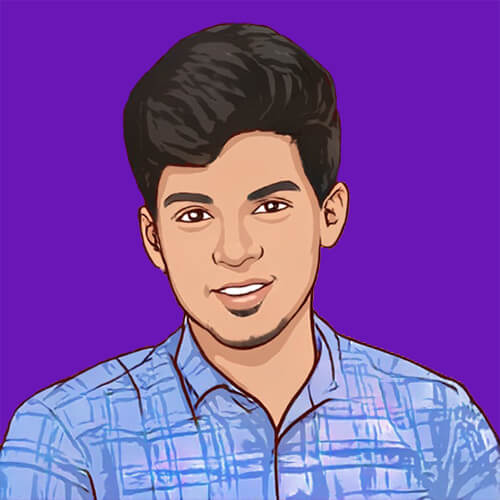
Merickson
Graphic DesigningExperience: 3 Years
Technical skills: Photoshop, Illustrator, Canva, XD, Premiere pro
Other skills: Tutoring skills, Management skills.
Related Graphic Designing Courses
A Few Frequently Asked Questions
-
Why is it important to learn a graphic designing course?
Graphic design courses enhance creativity, visual communication skills, and career prospects in design-related industries.
-
Why should I learn a graphic design course in Nagercoil at Wizi?
• The combination of learning methodologies enhances students’ comprehension of design concepts and facilitates their practical application.
• Students are provided with cost-effective fee arrangements. -
What is the weekly class duration in hours for this course?
The course offers online classes, conducting sessions for 3 hours during weekdays.
-
If I want to join graphic designing course, Whom do I want to contact?
Call us via Phone: +91 8939 6909 23. Also, you can send your queries to info@wizi.digital
-
What is the admission process for the graphic design course?
The admission process for the graphic design course consists of three simple steps:
• Complete the online application form to express your interest.
• A selection committee will evaluate applications and shortlist candidates.
• Accepted candidates confirm their admission by paying the program fee.